Panopto (Replay) log in problems
TL;DR - It's only possible to login to Panopto from within Canvas (or WebLearn)
Sometimes people are sent a link to a Panopto/Replay recording or folder and find they can't get to it because they are presented with a login screen that doesn't want to accept the usual login credientials (i.e. Oxford's SSO username and password).
This is because the way Oxford users connect to the Panopto servers is by using the authorisation and permisssions granted by Canvas (or, for the time being, WebLearn), which is how the system is able to recognise automatically which folders you should have access to.
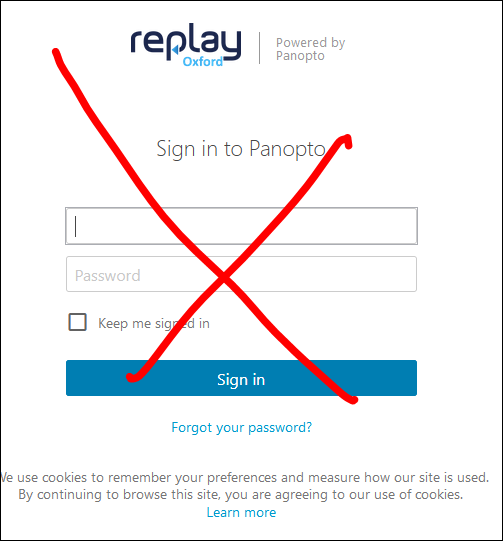 You cannot get into Panopto from this login screen:
You cannot get into Panopto from this login screen:
 Instead, you should log in to Canvas in the usual way, then go to the relevant course and follow the link to Panopto Recordings (if it is available for that course).
Instead, you should log in to Canvas in the usual way, then go to the relevant course and follow the link to Panopto Recordings (if it is available for that course).
 If the course you've navigated to does not display that link, you can get in to Panopto from your own account section:
If the course you've navigated to does not display that link, you can get in to Panopto from your own account section:

