How to delay sending of an email in Outlook
There are times when it is convenient or important to have a message sent other than at the time you write it.
Outlook offers a tool to allow a user to specify a delayed send time for an email. (Of course that isn't quite the same as a delivery time, as that depends at least in part on the recipient's system.)
There are different mechanisms depending on whether you are using a PC, Mac, or the online version of Outlook, but they are all easy to use:
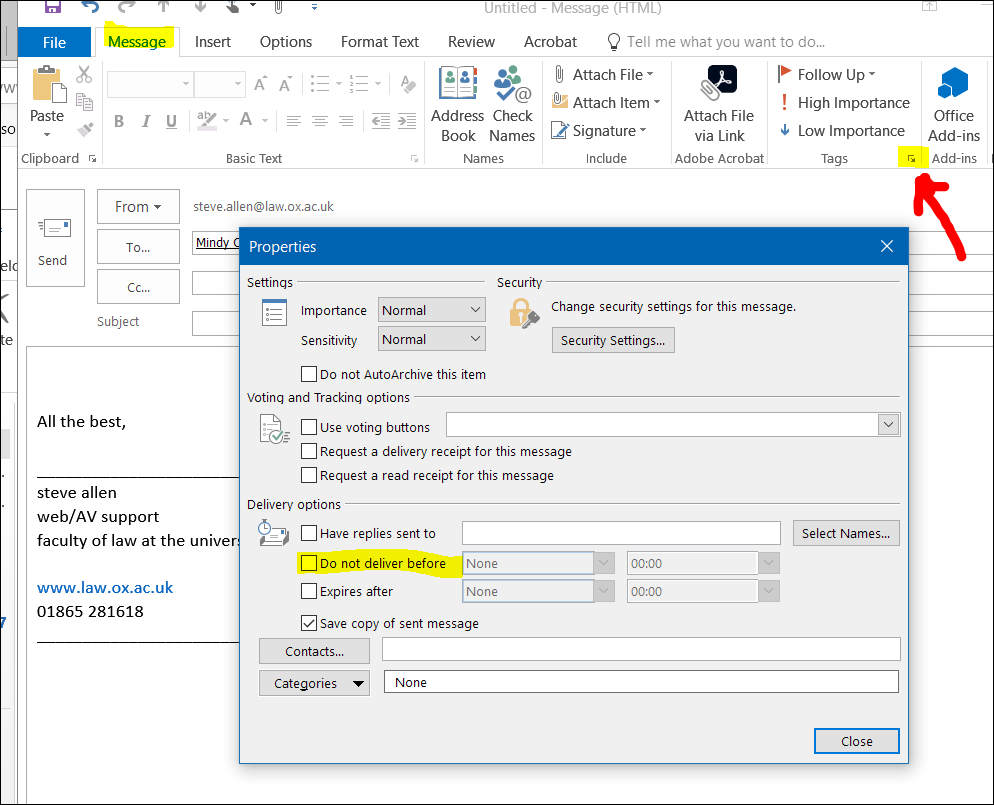
click for larger image
On a PC, using the desktop version of Outlook
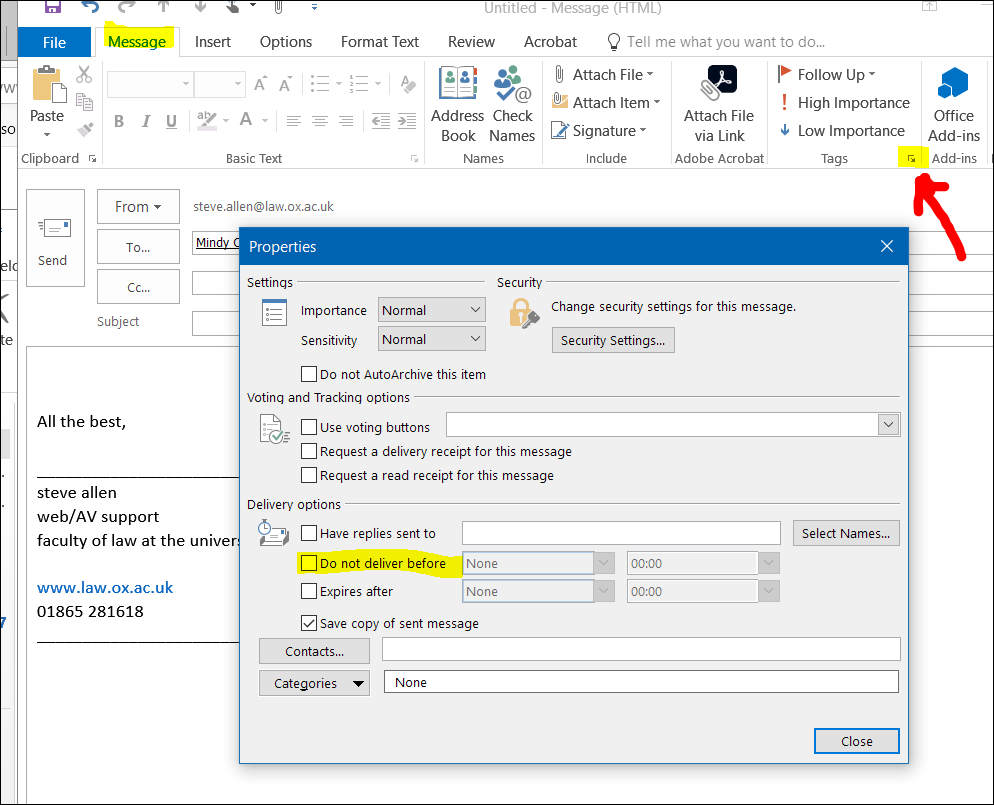
click for larger image
- From the message window, click the expand arrow below the Tags buttons to reveal the Properties box for the message
- then simply enter your chosen send time in the Delivery options section.
- (You may want to click the box labelled 'Save copy of sent message'.)
Alternatively, clicking the 'Options' tab above the message, and then the 'Delay Delivery' button in the ribbon opens the same Properties box.
The scheduled email will sit in a folder called Outbox until it is time for it to be sent. While there it remains possible to open and edit the message, then confirm the delayed delivery by clicking Send again (or re-schedule it). (The Outbox folder will/may not be visible unless there is a scheduled message in it waiting to go.)
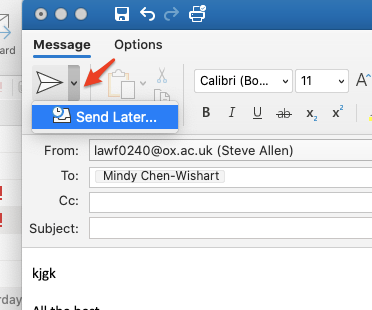 On a Mac, using the desktop version of Outlook
On a Mac, using the desktop version of Outlook
After you compose your email, simply click the down-arrow beside the Send button, and specify your chosen date and time.
The scheduled email will sit in the Drafts folder until it is time for it to be sent. The scheduled send time will be shown with the message. This can't be amended as such, but can be cancelled, and then reset. To edit the content of the message the scheduled send time must first be cancelled.
 Online, using the browser version of Outlook
Online, using the browser version of Outlook
After you compose your email, simply click the down-arrow beside the Send button at the foot of the message, and specify your chosen date and time.
The scheduled email will sit in the Drafts folder until it is time to send it. The scheduled send time will be shown with the message. This can't be amended as such, but can be cancelled, and then reset.

