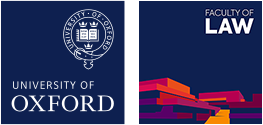Graduate Teaching Facilitators
The Graduate Teaching Facilitator role, introduced last year to support the delivery of hybrid and/or on-line teaching at all levels, including undergraduate, is a scheme that will be running again in Michaelmas Term 2021.
The duties of the Graduate Teaching Facilitator role are listed in detail below.
Terms and conditions, and how to apply
A Teaching Facilitator may be a GTA already in post, or a different person engaged on a casual basis (but please note that if casual, an appointment letter and right to work check are still required before work commences).
Training will be provided as necessary but prior use of either Teams or Zoom or both will obviously be an advantage.
It is expected that only graduate students in the Faculty of Law will be eligible for this work, which requires a reasonable level of understanding of the content of the classes, the equipment in the room, and the teaching software, in order to effectively support the teacher. It is not possible to be a Graduate Teaching Facilitator for a class that you are attending as a student.
Hourly rate of pay is the same in either case (equivalent to the hourly rate at Grade 6 point 1), £15.37 per hour. Hours of work must be agreed in advance with the presenter/seminar leader, who must also approve the subsequent claim using our standard timesheet. The hours of work will be based upon the contact hours plus a reasonable amount of time for advance preparation and follow-up work (up to 1 hour). Appointments are only for Michaelmas Term, and this work is subject to the standard Faculty limit of 8 hours of work per week (or a reasonable average).
To apply to be added to the list, please write to the Head of Administration and Finance, Charlotte Vinnicombe, hoaf@law.ox.ac.uk indicating your interest in, and availability for, this work. Please confirm that you are willing and available to attend hybrid classroom teaching sessions in person. Please also state your degree/course, and the name of your supervisor.
A list of volunteers for this work will be kept by the Faculty Office, and made available to teaching staff if they require a Teaching Faciltator. If you asked to be added to the list last year, please contact us again if you wish to remain on the list this year. Inclusion on the list does not guarantee work, but your availability will be notified to any teacher looking for assistance.
What is expected of the Graduate Teaching Facilitator
The Faculty supports the use of either MS Teams or Zoom for teaching. The Lecture List indicates the platform on which each session will be delivered on line, and which will be face-to-face. Most teaching is expected to be face-to-face, and as much as possible will have a hybrid option (with variable set-ups, depending on the room and the nature of the teaching).
Thus, the precise duties of the Teaching Facilitator will vary according to the preferences and teaching style of the presenter.
- Before and up to the start of the session
All sessions must be recorded (unless the Dean has given her written permission for them not to be recorded, and there is no Student Study Plan in place requiring sessions to be recorded). If using Teams, the TF may need to apply for permission from IT Services to record Teams sessions, or check that the presenter has this permission.
Check in with the teacher/presenter well in advance of the seminar/class so there is no ambiguity about who will be supporting their session(s).
Contact lecture.list@law.ox.ac.uk to ensure that the Teaching Facilitator is invited to the sessions.
Hybrid teaching
- Be physically present in the room for the duration of the session (normally up to 2 hours)
- Arrive at the classroom c. 20 minutes before the start of the session (subject to the timing of previous session)
- In advance, ensure the teaching equipment is operational and set up in the format agreed with the presenter, and that the hybrid arrangements are clear to all.
- In advance, obtain a list of the students signed up for the option and establish who will be present in person (ensuring room occupancy MUST not be exceeded). The TF counts against the maximum occupancy number for the room, and distancing is encouraged. Face masks are expected to be worn throughout the St Cross Building until students are seated and the teacher indicates that they may be removed.
- Clean the AV equipment and presenter touch-points using the alcohol wipes provided.
- Check the standard equipment is on and working (e.g. that the presenter’s PC is on, there is a clicker that works if needed, a tablet or visualiser if a whiteboard is needed, that the mouse works, etc.; and call the St Cross Facilities team if there are any issues)
- Join the Teams/Zoom session well before the start time to check this is set up correctly.
- Ensure any off-site students and seminar leader(s) are present in the Teams/Zoom session before the session is due to start.
It will be the responsibility of the Facilities Management team to manage queues outside the room, but the TF may telephone the Main Reception Desk if they have any concerns.
On-line teaching
- In advance, obtain a list of the students expected to attend the session
- Be ready in the virtual classroom 20 minutes before the start of the session, and to check for, or send, messages
- Work with the presenter to check that everything is turned on, and working as expected.
- Ensure any off-site students and seminar leader(s) are present in the Teams/Zoom session before the session is due to start.
(b) At the start of the session, and during it
- Monitor the attendee list to ensure only those enrolled for the option are taking part, and check anyone who is not enrolled.
- Once the presenter is ready to start, let students into the session from the waiting room (if applicable – only used in Zoom) OR monitor the Lobby in Teams.
- Ensure the off-site students can see the slides (if applicable)
- Record the session.
- Be present throughout the class and actively monitor the session
- Support the presenter and the on-line students in managing hands-up, chat and other meeting functions, to enable the convenor to deliver as interactive and inclusive a class as possible
- Manage break-out sessions if required (already available in Zoom, coming soon to Teams).
- Ensure that classroom norms are upheld, intervening where necessary to ask students to uphold these.
(c) At the end of the session
- Save the recording and upload to Canvas
- Invite feedback from students about the session, and pass on as necessary.