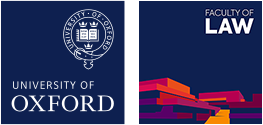Accounts codes
Claimants need to include an accounts code when submitting a claim through E-expenses. Accounts codes allow the expenditure to be charged against the correct budget and your claim cannot be submitted without entering this information. As future claims are made the system will suggest "favourites" for you to choose from.
Project Expenditure
If your expenditure is to be charged to a research or departmental project then the format of the coding information will be a project number and a task number, often in the format BAR00123 (project number) BA01.01 (task number). If you are the Principal Investigator (PI) on the project then please refer to your project start-up notes or recent project finance report for your project/task number. If you cannot find either of these then please contact the following research administrators for project/task codes:
Zoe Davis-Heaney or Morag Sullivan - Bonavero Institute
Nikki Macmichael - CSLS
Corinne Prescott, Tarquin Holmes or Kieran Hazzard anywhere else in the Faculty
General Ledger Expenditure
All expenditure on regular Faculty business, i.e. not an externally funded project, is known as "General Ledger" (GL) expenditure.
The accounts string for GL expenditure comprises of the following six segments:
- Cost centre
- Natural accounts code
- Activity
- Source of funds
- Organisation
- Future
The claimant only needs to enter the Cost Centre (e.g. BA1234) and Source of Funds (e.g. S5444).
If you are a budget holder for a cost centre then please refer to your budget for the coding. Or consult the full list
Some of the more common codes you may need:-
- Faculty research support fund BA0000-S5400
- Start-up grants BA0000-S5401
- Academic Allowances BA0000-S5405
- Faculty Officer Allowances BA0000-S5440
- Graduate Discussion Groups BA0800-S5420
- Graduate Travel Grants BA0800-S5424
- Research Groups BA0000-S5441
- Faculty Internet Engagement Fund S5442
If you still cannot find the code you need please contact your Centre or Course administrator in the first instance
Centre for Socio-Legal Studies
Institute of European and Comparative Law
Oxford Intellectual Property Research Centre
Bonavero Institute of Human Rights
If you have exhausted these options then please contact accounts@law.ox.ac.uk for advice.