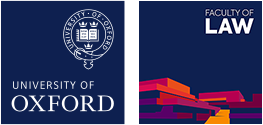Halsbury's Laws Online
Halsbury's Laws of England online
Halsbury's Laws is an authoritative encyclopaedia of law in the England and Wales, arranged by subject,with several indexes and updating services. It is particularly useful if you are researching a new area of law (perhaps for a moot) and need to find the most important cases, legislation and commentary in that area.
For more information about Halsbury's Laws in hard copy see bottom of this page. This page gives advice about searching Halsbury’s Laws Online, which is in Lexis.
Halbury's Laws is in the LexisLibrary Commentary database. Depending on how you have LexisLibrary set up, you can find in several ways.
- Use 'Find a Source' on the LexisLibrary front page (include the apostrophe), and add it to your favourites. It will appear under Commentary.
- Browse to Commentary alond the top menu bar, then choose Halsbury’s Laws from the drop-down list of sources.
- Find Halsbury's Laws in your 'My Bookshelf' list on the left hand menu and click on the 'Search' or 'Browse' option depending on what you want to do.
- Selecting Halsbury's Laws in Sources
Browsing Halsbury's Laws
- Click on the Browse link, on the left of the Halsbury’s Laws search page to see the encyclopedia in ‘book’ form.
- Click on the + signs to ‘open’ a volume and then continue to drill down using the + symbol to find the relevant section. Double click on the title to open it up.
- To search single volumes or sections, put a tick next to the relevant heading and use the Quick Find or return to the search screen by clicking on 'Search' on the top left.
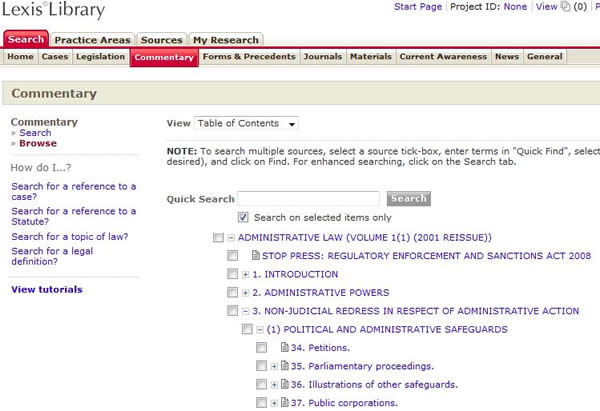
Searching Halsbury's Laws
- Consider using Browse to select a volume to search before beginning. In this screen shot, the Administrative Law volume was selected via Browse.
- Open 'Show options to search specific document sections' which will allow you to do a field search.
- Use Boolean terms and connectors or try searching in the Headings field.
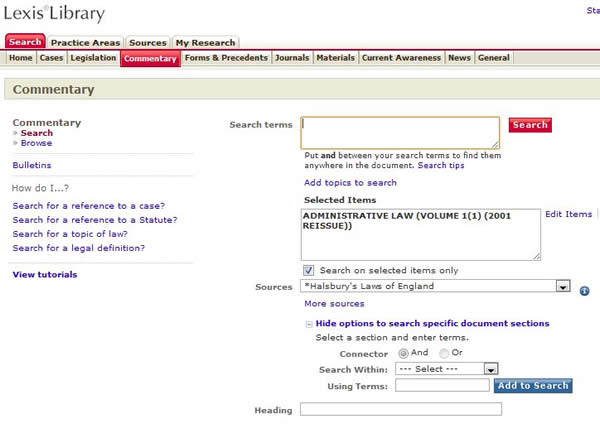
Results Screen Features
Lexis Library have updated the results page. When you view the results if it does not look like the screen shot below then look for the link at the top that links to the new results page.
Paragraph headings are shown in the middle with links through to the paragraph. The ‘Location’ column on the right of the screen, shows the volume and part from which the paragraph is drawn. Your search terms are highlighted in yellow and the words around are shown for context. The following functions on the left hand side may help with your search:
- look at the search returns for a specific topic listed on the left
- set Sort Results by to Relevance instead of Source, and or
- use Search within results box on the left hand side to refine your search.
- If you can not tell whether a paragraph is relevant then you can look at a preview using the button on the right. Please note this is not the full paragraph.
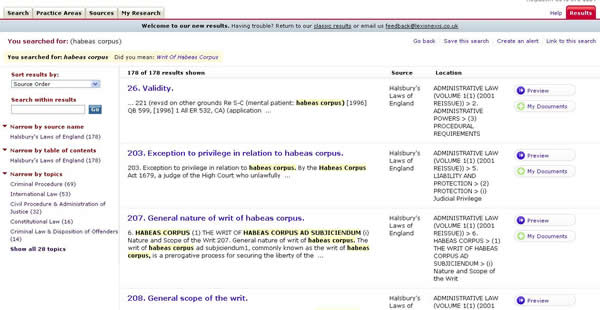
Updates
If there are updates, you will see a separate link below the section of text. The Update appears at the bottom of the page after the footnotes. Unlike current online legislation, the updates are not incorporated into the main text.
Halsbury's Laws in Hard Copy
Halsbury's Laws consists of:
over 100 main volumes organised by subject
Annual Abridgements that note changes to the law not included in the main volumes
a two volume annual Cumulative Supplement which updates the main volumes and annual abridgements to the end of the previous calendar year
two loose-leaf binders called Current Service updating the Cumulative Supplement - the Noter-Up binder holds loose leaf pages which are issued as necessary throughout the year to record changes in the law; these changes are discussed in more detail in the Monthly Review binder
a Consolidated Table of Statutes - an alphabetical index of all the statutes and SIs mentioned in Halsbury's Laws
a Consolidated Table of Cases - an alphabetical index of all the cases mentioned in the Halsbury's Laws main volumes
a two volume Consolidated Index which is a subject index.
How to use Halsbury's Laws
Begin with the relevant index volumes - subject, case name or legislation. The reference is to the volume (in bold) and then the paragraph number in the main volumes. If the page number seems incorrect check the index in the individual volumes - this can happen if the main volume has been republished since the index was published.
The entry in the main volumes provides a brief and concise description of the relevant law. The footnotes are very important, and include relevant cases and legislation.
To ensure the information in the main volume is current, turn to the Cumulative Supplement. Use the headings at the very top of the page to find the same volume, subject and paragraph number. If the paragraph number is not included, then there has been no change since the main volume. The main volumes can be several years old, so checking the Cumulative Supplement is crucial.
(Note - If the main volume was published more recently than the Cumulative Supplement, the entries in the Cumulative Supplement will not be relevant. You might first notice this because the paragraph numbers won't match.)Next turn to the same volume and page number in the Current Service Noter-Up binder, which updates the Cumulative Supplement. It is crucial to check both.
If there is nothing relevant in these indexes, check the indexes at the back of the Cumulative Supplement and the Current Service binder.
Individual volumes are periodically reissued when enough changes have been made to that area of law to warrant it.
Note that in the online version, the Updates are included at the bottom of each paragraph - they are not incorporated into the text.
Please Proceed to:
Printed Resources for Legal Research