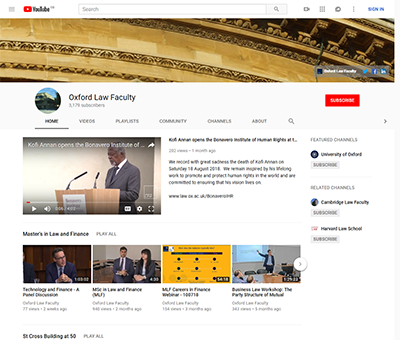Audio-Visual Services
This page illustrates the various types of A/V and design provision that are offered in-house by the Faculty of Law.
To request this type of support for your event or project, please direct initial enquiries to web.support@law.ox.ac.uk.
Please also visit our new page on hybrid teaching to find out more about the latest AV provision available.
Contents |
||
|
||
|
||
|
||
|
||
|
||
|
||
|
||
|
||
|
||
|
||
|
Consents
Please review the University guidance on GDPR and photography and filming (following the links under 'Related Websites' on this page), and/or speak to our Communications Manager before publishing any content online. In particular please ensure you have full written consent from participants before posting images or video to social media.
Video
Lectures
When required, lectures are generally recorded using the Replay Lecture Capture system (see below), however some special lectures are recorded using one of our two high-quality portable cameras. The image quality is better, and the framing (e.g. close-up, zoom, follow, wide-angle) can be tailored to the event/presenter in real time. Of course this is more resource-hungry, as it normally needs a videographer to be present.
The finished (i.e. edited) videos of lectures by notable speakers or events thought to be of wider interest are made available on the Faculty's YouTube channel, which in turn is often used as a mechanism for displaying them on our own website (e.g. the videos which appear on this page).
Taking a camera to a special lecture or conference session is likely to be the most suitable and efficient approach when the presentation is not (expected to be) dependent upon heavy use of Powerpoint or similar presentational tools. While slides can be edited into a filmed session after the event, it is a labour-intensive process and will inevitably delay production of the finished item, though the results look more polished than the alternatives. Here is an example
Where a presentation relies on many slides to display data, details of judgements, citations or other important graphics, it may be preferable to use Replay (see next section) where it is available, as this will capture the presentation alongside the video and soundtrack in real time, and make it available straightaway.
Replay Lecture Capture
The great strengths of the Replay lecture capture system are its ability to capture multiple elements of a lecture simultaneously, and then to publish it/them online (either publicly, or to a selected audience) within minutes of the event's conclusion. Our most complete configuration makes it possible to capture video and audio of the presenter, a synchronised and indexed/timestamped display of her/his Powerpoint presentation, and a record of anything written on a whiteboard.
The facility is currently available in the following rooms in the St Cross Building:
| The Gulbenkian | Video, audio, and screen (i.e. presentation) capture |
| Seminar L | |
| IECL Seminar Room | |
| Law Board Room | |
| The Cube | Audio, screen and white-board capture. Video coming soon |
| Seminar Room D | Audio and screen capture only |
| Seminar Room F | |
| White & Case Lecture Room | |
| Criminology Seminar Room | Video, audio, and screen (i.e. presentation) capture |
We also have shared access to the video systems in the Auditorium and Seminar Room at the Bonavero Institute of Human Rights, managed by the Mansfield College IT staff.
Overall responsibility for the Replay systems - hardware, software, and curation of the recordings – rests with Steve Allen (web.support@law.ox.ac.uk). Scheduling of the automatic recordings can be arranged at any time before the actual event (even years), and usually falls to the Timetabling and Events Assistant (who may be contacted at lecture.list@law.ox.ac.uk).
Replay is Oxford's branding of a service provided by the company Panopto. The recordings are published through WebLearn (and in future, through Canvas) and are stored on one of Panopto's cloud-based servers.
Viewing of recordings made for teaching/learning is restricted to relevant cohorts using WebLearn’s permissions. Other types of recordings (e.g. special lectures) can be made publicly available and may be linked from the main Faculty website.
Below is an example of a fairly typical Replay recording, i.e. with slides, but without video. (Click to view. Opens in a new window):
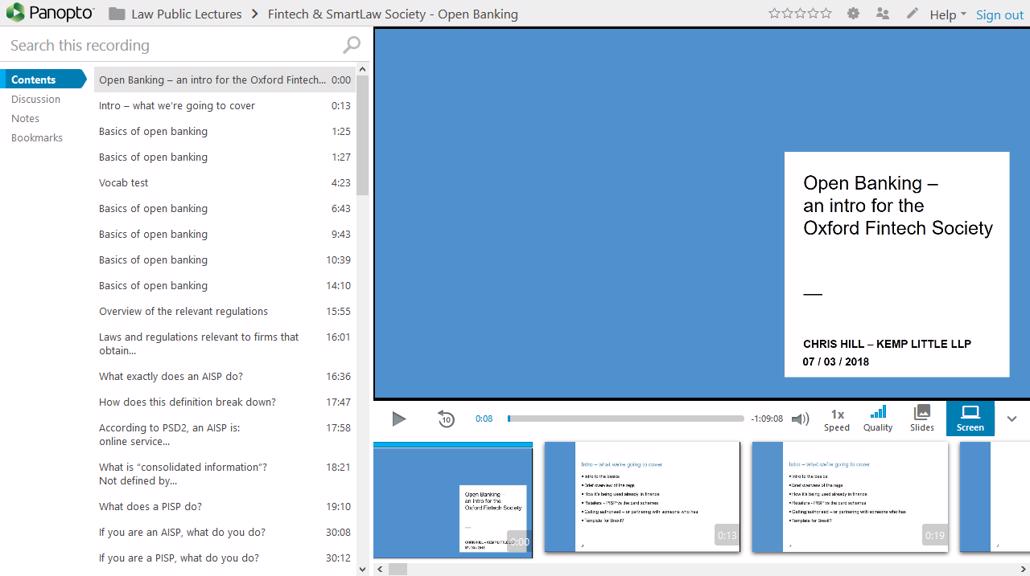
Conferences/workshops
In some cases - and if the room equipment allows it - Replay Lecture Capture (see above) may be a good way to record a conference or workshop, particularly if there are a number of Powerpoint or similar presentations to record. In other circumstances, such as a panel discussion or a keynote speech without slides, it may be most suitable to do a fairly straightforward, single-camera recording. These can be of high technical quality (given a suitable location). If slides or other presentation elements need to be included, they can be edited in after the event.
Here’s one example, which was filmed in the rather challenging gloom of Magdalen College Auditorium:
Depending on the specific location and set-up it is sometimes possible to use a second camera to offer a little variety to the view. (There’s an example of this in the Shorter videos section below.)
Webcasts
A webcast offers the possibility of presenting an event live to viewers anywhere in the world. Most of the webcasts done over the past couple of years have used the portable broadcast-quality camera in conjunction with the Replay system to offer complex presentations to an international audience. (They are also automatically recorded and so can also be made available to viewers where time differences make 'attending' the live event impractical.) Here is a recent example, in this case one of the termly events organised by the Commercial Law Centre:
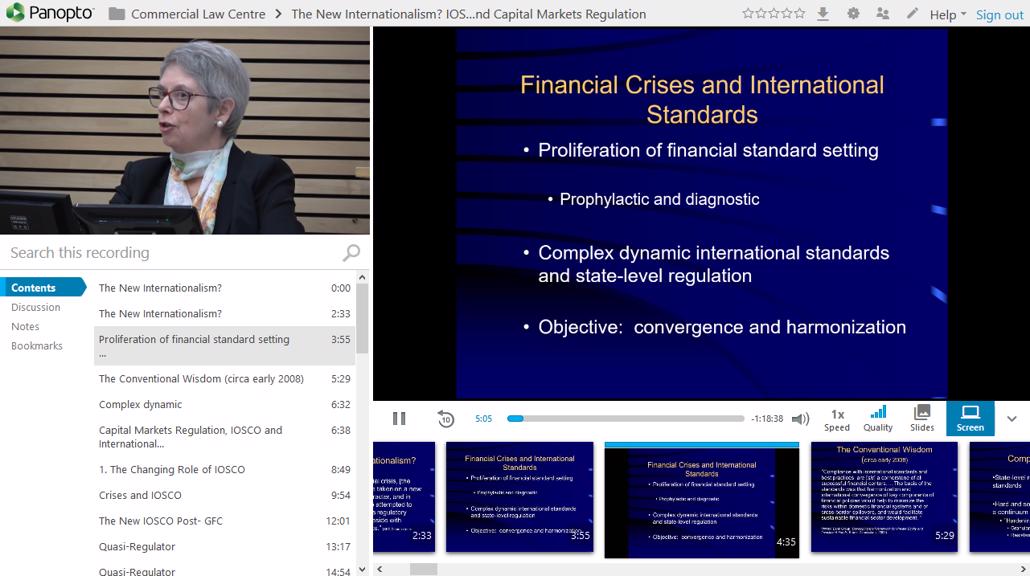
It is also possible to use the same mechanism for straightforward face-to-camera live presentations, in which case the video window in the top corner of the example is displayed full-screen. (NB. While there are some limited facilites for audience members to interact with the presenter/session chair during the event, this is not an alternative to videoconferencing.)
As a webcast can be viewed on any computer's web browser (and then to a projector if required), the technique can be used to offer an overflow in a different lecture theatre, seminar room or meeting room for particularly popular events.
Shorter videos
There have also been a number of ‘promotional’ videos, such as interviews with graduate students about their experience of studying here:
This one uses two cameras to offer some variation to the common, static 'talking head' format of interview.
Tasters
These videos serve as brief introductions to the postgraduate options each year. They are simple presentations of around 5-10 minutes straight to camera. They are usually shot in June-July of each year (though a small number last through a second cycle) and are made available to arriving students via an unlisted link.
 'Green-screen'
'Green-screen'
The sample taster shown above was actually shot in front of a plain green pull-up screen. The window was added afterwards in post-production.
This technique means that we can appear to film in a variety of spaces - such as The Law Library, a college office, in front of The Sheldonian, or even in the chamber of the House of Commons, or a court-room - while actually filming in a pop-up studio space in the St Cross Building.
It is also possible to use a 'weather forecast' style backdrop to highlight graphically points being made in the spoken presentation.
Audio
Sometimes it isn’t appropriate or indeed possible to video a lecture or other presentation. In rooms that are suitably equipped, audio recordings can be made using Replay, but there are still occasions and locations where a manual recorder is required. In either case, there will often be at least some basic topping-and-tailing to be done to remove pre- and post-talk ‘debris’ before the recording can be published, and sometimes more complex editing is required to remove specific parts of a session.
eNewsletters
There are now a number of e-newsletters produced for the Faculty. The bespoke design is based on a specially crafted template which allows quick and efficient ‘re-branding’ to distinguish each of the newsletters, while ensuring that they have a consistent house-style and are optimised for viewing on as many platforms as possible (e.g. desktop PC, phone, tablet).

For a complete list, see the Faculty eBulletins archive page, and the equivalent pages for Criminology and MLF Alumni. Ad hoc 'eFlyers' can also be produced for conferences and event series.
Photography
For conferences, receptions, profile photos and other miscellany:

Printed material and other graphic design work recently done in-house includes:
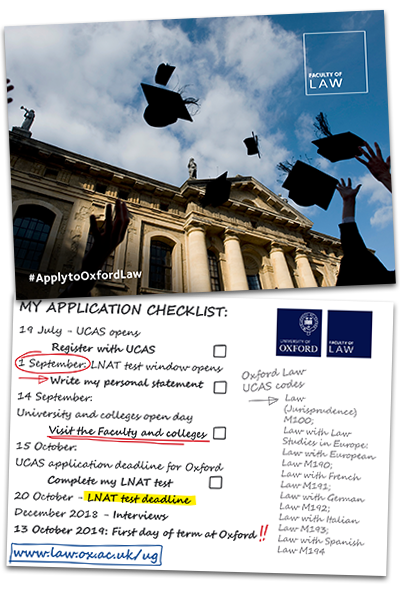 Open Day Postcards Open Day Postcards |
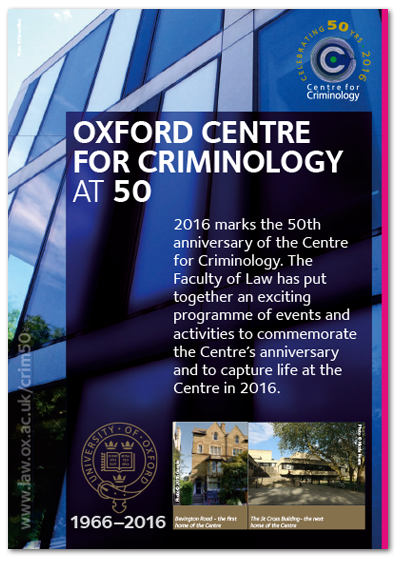 Glossy A5 Flyer Glossy A5 Flyer |
 A2 Exhibition Display Panel A2 Exhibition Display Panel |
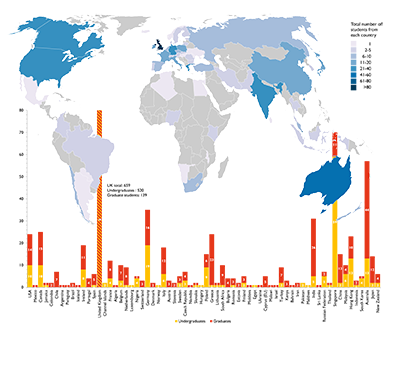 Infographic for an Annual Report Infographic for an Annual Report |
(In some instances an initial design template has now been taken on by other staff for subsequent updating of content.)
[1] This video was created by editing the recording of a live stream (a.k.a. webcast) which means that the image quality of the presenter himself was reduced in the interests of providing a smooth and unbroken presentation on the day. Proper High-definition [HD] filming is possible in other circumstances/configurations. [jump back]