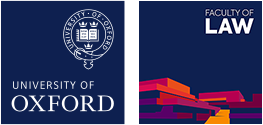Finding Articles on a Reading List
Finding articles online
Oxford libraries has an extensive collection of electronic journals, and articles can be found in several different ways depending on the information available to you on your reading list. It can also be a little bit more confusing as there are many ways to find articles online and you cannot use the citation to search (as you can with cases).
- by the journal title via SOLO;
- by author and article title via SOLO - Articles
- by author and article title via Google Scholar
- by author, article title, journal title, keyword, case cited or legislation cited in Westlaw, Lexis, i-Law, Kluwer and some other legal databases.
Useful things to know:
- At present, Google Scholar and SOLO Articles will not find any articles that are only in Westlaw, Lexis and some other legal databases such as i-Law.
- Many journal articles on reading lists are only available in Westlaw. These include articles from the Law Quarterly Review (LQR) and Public Law (PL). Westlaw has no journal articles before 1986.
- Law Bod 4 Students provides scans of articles that are otherwise unavailable electronically. These include Crim LR, LQR, and PL and The Conveyancer (Conv) before 1986, New Zealand Law Review (NZLR), Current Legal Problems (CLP) and Restitution Law Review (RLR). These scans can be found on the Law Bod 4 Students Canvas page.
Finding articles online : step by step guide
1. If you know that an article is likely to be in a journal on Westlaw (so LQR, PL or Crim L. R.) then it is worth having a quick search especially if you have the database open already. Below is a basic guide to searching Westlaw or you can watch this short video on Youtube. It is always best to go the the 'Journal' section at the top of the page. From here you need to check which information you have on your reading list. If you have the author and the article title then use the relevant fields. Keying the author's surname in the Author field and one distinctive word from the article title in the Article Title field is the quickest and most efficient search, do not waste time typing out the full title or citation.

You may need to use other fields if you do not have the article title, clicking on 'more options' on the bottom will open up other fields to search. If you don't have the title then you can try putting in journal title into the relevant field and then the publication year in the free text (see below).

2. If an article is not on Westlaw you can try one of the indexes (SOLO Articles or Google Scholar) to find it using the article information. The main advantage of using the indexes is that if your article is there it will take you straight to it rather than you having to search in the databases. The main disadvantage is that the indexes are not fully comprehensive and so you may have to search the 'longer' way anyway. See the short video on how to search available here (opens in YouTube).
3. You can use the basic search on SOLO to search for your article (with the default 'search everything') but if you wanted to narrow it down then use the drop down menu at the end of the box and choose 'articles'. Like with Westlaw the easiest search is to use the author's surname and one word from the title. At the moment articles held only in Westlaw will not be there but this may happen in the near future. It should work well for articles in HeinOnline and general journal databases such as OUP journals.

4. In Google Scholar, simply copy and paste (or type) author, title and journal citation from a reading list into the search box. You may need to remove quote marks, but the search does not need to be as precise as in legal databases. If you are off-campus, set Google Scholar preferences to include Oxford University. At the time of writing, Google Scholar doesn't search/index journals in Westlaw and Lexis, and some other legal databases. However, it will generally work well for journals that are in HeinOnline, Blackwells, OUP, JStor, Ingenta and other general journal databases.

5. Use SOLO, and search for the journal by the full name of the journal (not an abbreviation), do not use the article title or the author at this initial stage of the search. Use the Cardiff Index to find out what abbreviations stand for. Make sure you change the drop down menu from 'search everything' to 'all libraries/collection'. Once you have found the journal check to make sure that the date range covers the article you are looking for and the once you are on the database then you can use the article information to either search or browse.

6. If all else fails then you can check the Law Bod 4 Students Canvas site. This should be in your published courses on your Canvas dashboard. This page is arranged alphabetically by course.

Finding hard copy journals
If you prefer to look for articles in hard copy then you need to search SOLO for the journal title and then use the class mark and then the journal citation to track the article down.
Journal indexes and subject searching
The information on Legal Research Process is useful for planning your research.
To find articles on a topic, case or piece of legislation, begin with a journal index. The two key indexes for UK law are:
- the Legal Journals Index (LJI), which is available in Westlaw. It indexes and provides abstracts for all articles published about UK and relevant EU law since 1986. There are links to articles for journals that are held in Westlaw, such as the Law Quarterly Review, Public Law, the Criminal Law Review etc.
- Index to Legal Periodicals, which is available via SOLO. It indexes a wide range of law reviews, bar association journals, books, conference papers, yearbooks, and institute and government publications. The main focus is on US publications, but it also has good coverage of UK, European and Commonwealth legal materials. Index to Legal Periodicals & Books begins in 1982, and Legal Periodicals Retro covers 1918-1981. Both databases can be searched simultaneously.
HeinOnline holds many legal journals, particularly for the US, but increasingly for the UK and other jurisdictions.
Google Scholar and the Legal Scholarship Network on SSRN can also be useful starting places for finding journal articles.
For articles on jurisdictions other than the UK and the US, try Index to Foreign Legal Periodicals via SOLO.